Configuring and Using Favorites
patientNOW is a complex program, and we recognize that each user will have areas of the program that they visit more frequently.
To expedite moving between screens and customize your desktop, patientNOW provides the Favorites button in the ribbon bar. Note: each user may have different Favorites defined.
There are 2 options for Favorites:
- Button Click
- Additional Locations
What is the Button Click?
The button click is the location you wish to reach when selecting the large button at the top of the screen.
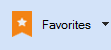
You should make this the most visited location for you; many people choose Scheduling, Daily Workflow, or Invoices.
Configure Favorites
Select the upside down triangle to the right of Favorites at the top of the screen, then Configure Favorites.

The Configure My Favorites Dialog will appear.
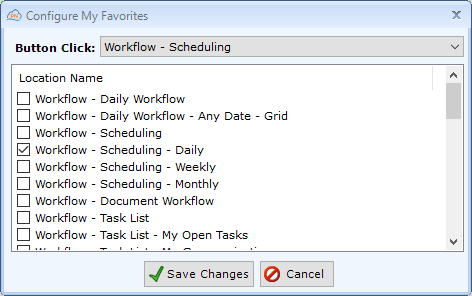
In the Button Click pull-down, select your most visited area.
In the Location Name window, check the box next to each area you visit frequently; you do not need to check the box next to the area you chose in the Button Click.
Using Favorites
To access your Button Click area, click on the large Favorites button at the top of your screen.
To access your other locations, click on the upside-down triangle to the right of the Favorites button. Your other locations will be listed; you may select any of them to be redirected to that area.
